Learn how to block a country on CamSoda so that your room does not show in your own country or in the countries you want to block.
Some webcam models are afraid of being recognised by their followers. They don’t want people from their own country to see them working as webcam models. For more privacy and security, CamSoda offers the option to block countries. This allows models to work much more comfortably, safe in the knowledge that no user, such as a neighbour or family member, will be able to see them.
How to block a country on CamSoda?
This can be found from the CamSoda options as follows:
1. Log in to your CamSoda account and on the top right click on your profile name to see more options. Select the “Edit my profile” option.
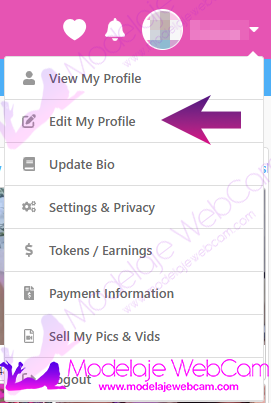
2. A page with several options will open. You should then see the “My account” panel on the left. Click on “Settings & Privacy”.
3. In “Settings & Privacy”, you will find an option called ‘Block countries’. Type the country or countries you want to block.
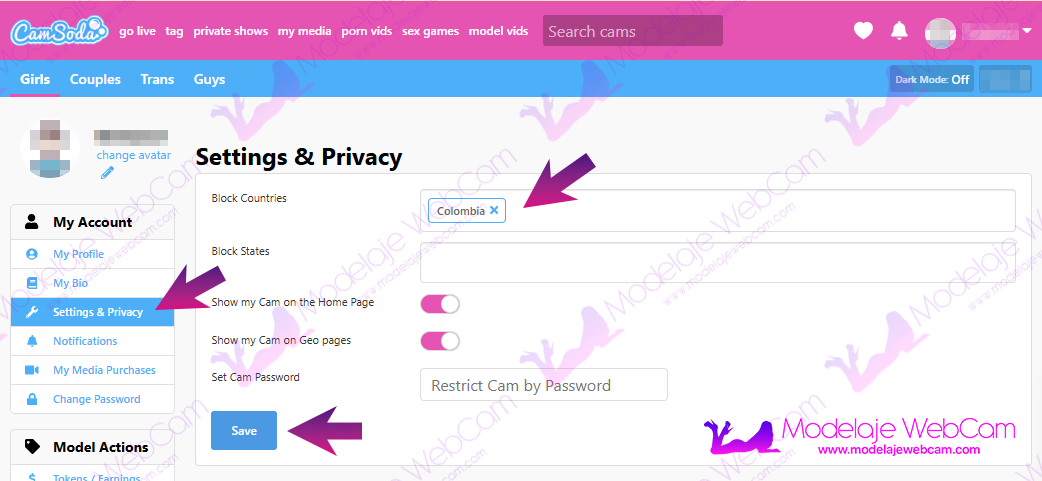
4. Finally, click on “Save” to apply the changes.
That’s it — you can now transmit data with peace of mind, safe in the knowledge that users from blocked countries won’t be able to observe you.
How many countries can I block on CamSoda?
- You can block up to eight countries.
What does ‘blocking states’ mean?
- It’s a feature that only works in the United States, allowing you to block certain states within that country. These “States” are similar to the “Departments” commonly found in Latin America.
What happens if I block many countries?
- This can affect users’ income and, therefore, your earnings too.
I hope this guide has helped you. Don’t forget to leave your comments if you have any questions or doubts.
Not yet a webcam model on CamSoda?

