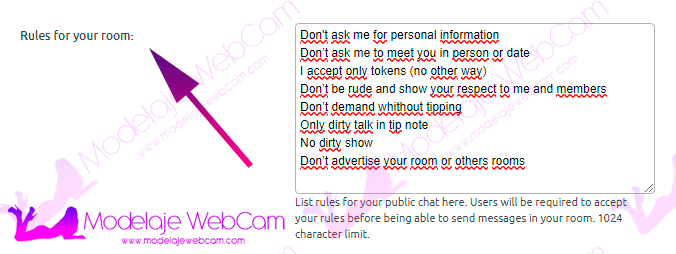Learn how you can add your own rules in the Chaturbate chat so that users first agree to the model’s stated terms.
Chaturbate now allows models to add their own rules for every user who wants to use the chat room. The model has 1024 characters to set the rules for her room. Once the user accepts the model’s terms, the user can start using the chat room.
Besides, the model can also add her rules through a design for her Chaturbate profile. There are also bots that every so often display a message with the model’s rules, but it’s a bit annoying in my opinion. With the new option that allows the model to add the rules in the Chaturbate chat, it is only necessary to show 1 time before using the chat.
How to add your own rules to Chaturbate Chat?
Adding your own rules in the Chaturbate chat is very easy, just follow these steps:
1) Login to your Chaturbate account and go to “Settings and Privacy”.
2) Find the “Broadcaster Settings” section and in this section you will find an option called “Rules for your room”.
3) Write your own rules, such as:
- Don’t ask me for personal information
- Don’t ask me to meet you in person or date
- I accept only tokens (no other way)
- Don’t be rude and show your respect to me and members
- Don’t demand whithout tipping
- Only dirty talk in tip note
- No dirty show
- Don’t advertise your room or others rooms
4) Once you have finalized your own rules, go to the bottom of the page and click on “Update Settings”.
5) Done, that’s all.
I hope you enjoyed this guide and don’t forget to leave a comment in case you have any questions or doubts.