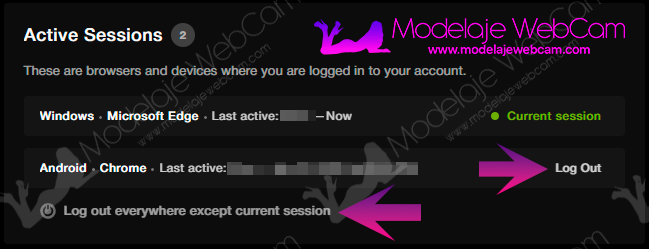Learn how to close active sessions on your Stripchat account in case you are logged in on several devices out of your reach.
Many times, some webcam models log in on several computers that, after finishing their broadcast, do not properly log out. In this way, the next model may get confused, thinking that she is going to broadcast on your account. When this happens, the platform may disable the account holder who has been logged out of the computer until the facts of the models involved are clarified.
To prevent this from happening, Stripchat has enabled a tool for models to close active sessions on computers that are no longer in use.
How to close active sessions in your Stripchat account?
1. Sign in with your Stripchat account on a trusted computer that you own.
2. Click on your profile picture in the top right corner and select “Settings and Privacy” from the pop-up menu.
3. Within the “Settings and Privacy”, you will find a section called “Active Sessions”. There you will see all the sessions you have left open and it shows the following information:
- Device with the operating system used
- Web browser used
- Date and time of your last activity
4. You can logout one by one by pressing “Log out” or “Log out everywhere except current sesion”.
5. Done, your account will be more secure when you use only the current session.
I recommend that all models use two-factor authentication (2FA) to make your Stripchat account more secure. This way, people who might know your password will no longer be able to log in to your account because they don’t know the code auto-generated by the 2FA application like Google Authenticator.
I hope this guide on how to close active remote sessions in your Stripchat account has been useful and don’t forget to leave a comment if you have any questions or doubts.
Not yet a webcam model on Stripchat?
Source: Stripchat