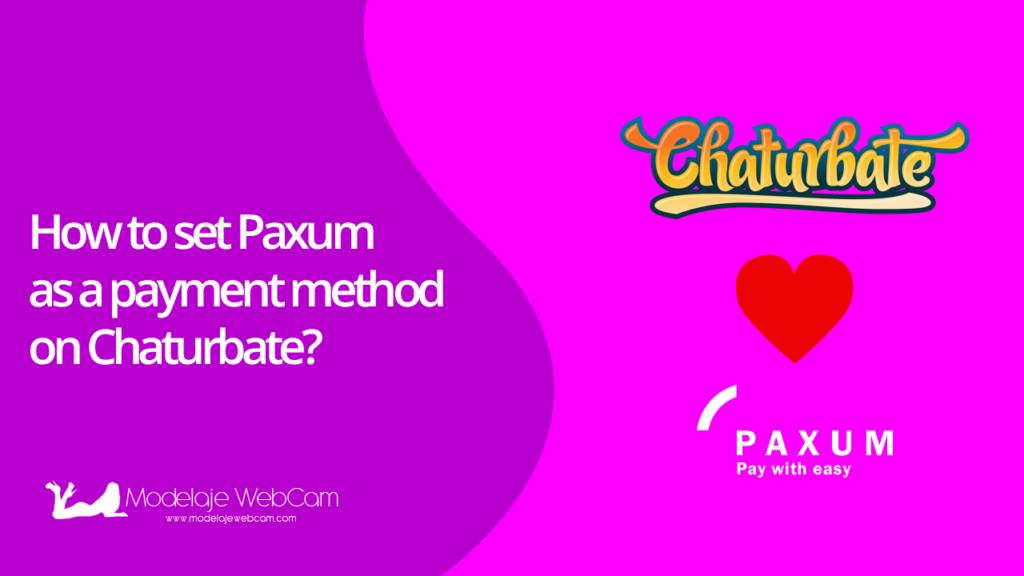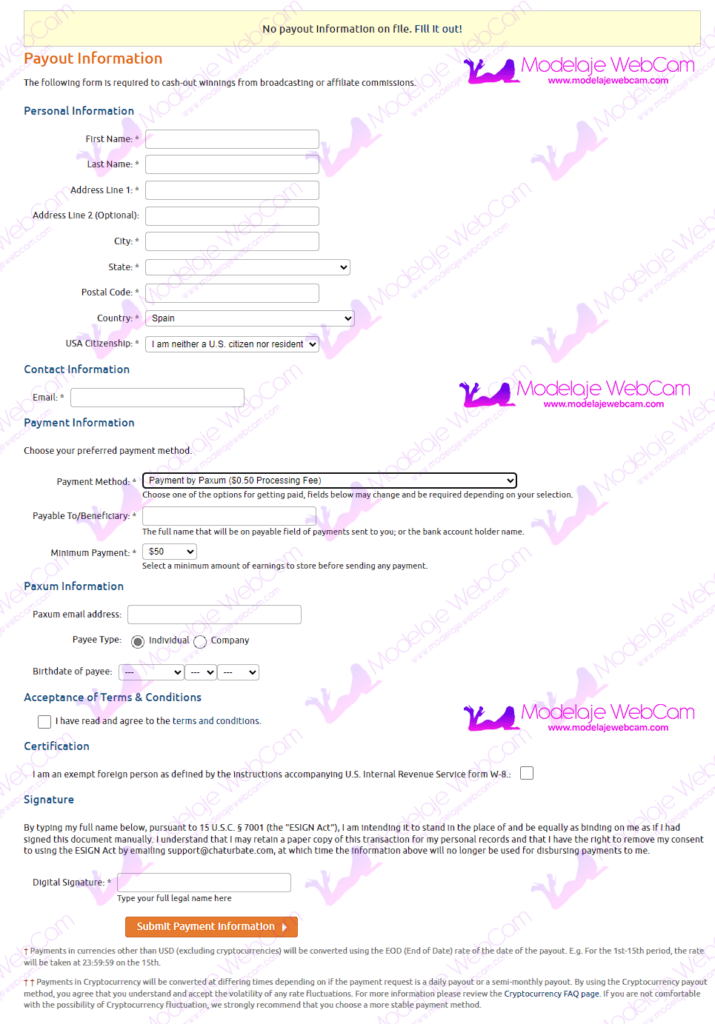Learn how to set Paxum as a payment method on Chaturbate? to receive the payments issued by the platform every two weeks.
Every 15 days, Chaturbate automatically generates a payment order for all your webcam models. If in two weeks you have reached the minimum amount of $50.00 or more in your Chaturbate account, the platform will automatically generate a payment order. This payment order is generated on the 1st and 15th of each month and sent to the payment method you have chosen.
If you are planning to cash out your earnings with Paxum on Chaturbate, but don’t know where to set up the payment method, we will explain it to you here.
Requirements
- Verified Paxum account
How to set Paxum as a payment method on Chaturbate?
Independent broadcaster
1. Log in to your Chaturbate account and select the “Broadcast yourself” option.
2. Then, go to the “Token Stats” tab. Inside this option you will find an option that says “Payout Information”. You will have to fill out the form in case it is the first time you fill it out as shown in the following image:
NOTE 1: The following form is for webcam models who do not live in the United States. If you live in the United States, you will need to fill out additional information that Chaturbate will ask for such as “Taxes”.
NOTE 2: You must register your first name, last name and date of birth as you registered in Paxum. Chaturbate does not issue payments to third parties that do not match the holder and date of birth registered in Paxum.
3. Once you have completed the form, click on the “Submit Payment Information” button.
4. Finally, the message “The information has been saved” appears in a yellow block with a summary of the information.
I hope this guide has helped you a lot. If you have any doubt or question don’t forget to leave a comment.